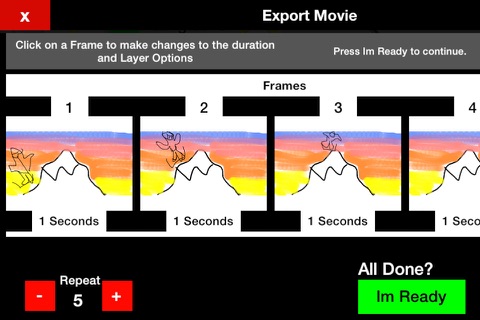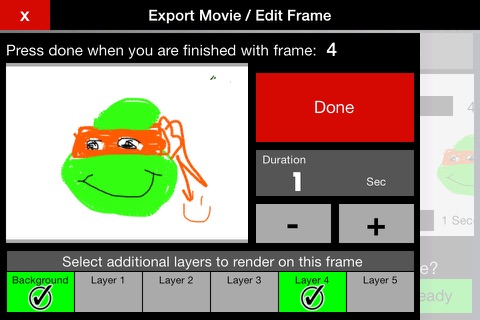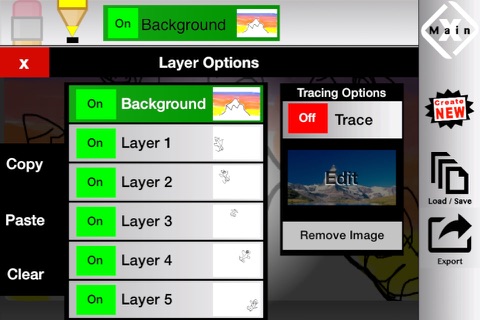
What People are saying about Draw Ring
"Draw ring has really spiced up my text life"
"Draw ring is fun for everyone, the artist and the ones receiving the masterpieces!"
"Using draw ring to say Happy Birthday is awesome, who doesnt like receiving a birthday mini movie? "
"With the Pro upgrade I was able to branch out into a whole new level. The mini movies are the best, almost addicting."
Features Include:
DRAW PAD:
- Zoom-in
Zoom allows you to get up close for details in tight places. A great tool for smaller screens.
- Layers Panel
A Background Plus additional Layers to optimize your creativity for epic results. Layers can also be turned on and off to work with only parts you want to see.
- Copy, Paste and Clear Layers
If you want to work on parts of your drawing and merge them in to single layer for more control or you started on the wrong layer, you can Copy and Paste them to the Layer of your choice. Clear selected Layers for quick erasing.
- Tracing Image
Choose an Image to Trace and edit it into position the way you want it.
- Recent Color List
No need to go find the Colors you just used recently because they are added to a list that you can select from. - Variable Tip sizes Thin to Thick lines for the right job.
- Eraser
Eraser with variable Tip sizes makes it easy to remove unwanted parts of your Drawing.
- Undo / Redo
Making mistakes is ok because you can Undo it and you can also Redo it if you like.
- Draw Assistant
Draw assistant helps with connecting lines and flowing paths and even straight lines. This can be turned on or off in settings. DRAW RING BROWSER:
- Export
Post to Draw Ring, Send the Drawing to a social Media website, Save it to your Device, Email or by Txt Message.
- Share
The Drawings posted by other users in the Community can also be shared to the internets top Social Media websites.